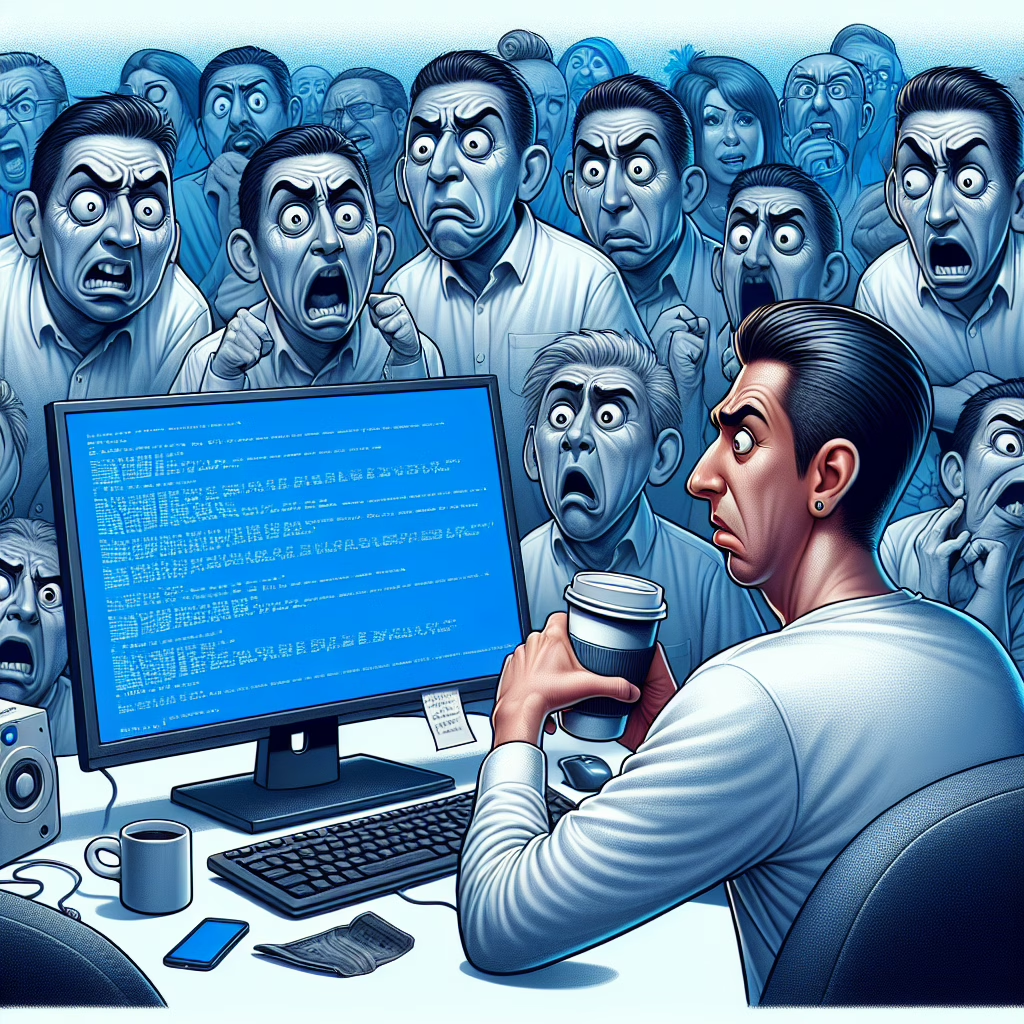Ah, the sweet anticipation of a new Windows update! The Windows 11 24H2 update has arrived in preview, and like a surprise party for your computer, it comes with some important fixes—most notably for those pesky blue screen crashes that have been lurking around like an uninvited guest. However, before you throw caution to the wind and dive headfirst into this digital pool, let’s explore whether it’s truly safe to cannonball in or if you should just dip your toes.
What’s New in the Windows 11 24H2 Update?
The Windows 11 24H2 update brings a few intriguing features to the table. For starters, the blue screen of death (BSOD) is getting some much-needed attention. Microsoft claims this update will address those sudden crashes that leave you staring at a blue screen, wondering where your unsaved work went. It’s like finally getting your car serviced after years of ignoring that weird noise—relief is on the horizon!
In addition to BSOD fixes, users can expect enhancements in performance and security, making everything work seamlessly. It’s akin to upgrading your old flip phone to the latest smartphone—everything just works better! Key improvements include:
- Improved system stability to reduce unexpected crashes.
- Enhanced security features to protect against the latest threats.
- Performance optimizations that can make your computer feel faster.
However, there are some caveats that might make you hesitate before pressing that ‘Install Now’ button.
Should You Rush to Install the Update?
While the Windows 11 24H2 update comes with shiny new features and important fixes, rushing to install it might be akin to jumping into a pool without checking if there’s water. Some users have reported issues with early builds of this update, leading to speculation that it might not be as polished as we’d like. Remember the last time you tried a new recipe and ended up with a kitchen disaster? It could be a similar situation here!
It seems wise to wait for some feedback from those brave souls willing to take the plunge first. After all, nobody wants to be the one stuck in an endless cycle of reboots because they were too eager to embrace new technology. Thinking of it this way might save you from future headaches. Perhaps consider these steps instead:
- Monitor forums and tech blogs for real user experiences.
- Watch for any reported issues related to the Windows 11 24H2 update.
- Check for Microsoft releases on fixes or workarounds.
The Silver Lining: What You Can Do Instead
If you’re feeling adventurous but cautious at the same time, consider sticking with your current setup while keeping an eye on reviews and user experiences regarding the Windows 11 24H2 update. Think of it as watching a movie trailer before deciding whether to buy a ticket—you get a glimpse without committing fully!
Moreover, make sure your current system is up-to-date with all previous patches and updates. Staying updated is like keeping your car’s oil changed; it helps avoid those unexpected breakdowns (or crashes) when you least expect them!
The Importance of Backups
As always, when dealing with updates (especially major ones), backups are your best friend. Create a restore point or back up your files because technology can often throw tantrums. It’s better to be safe than sorry—especially when losing important files feels like losing part of your soul!
So while waiting for the dust to settle on this latest update might be frustrating, patience is indeed a virtue here. Plus, you’ll have plenty of time to read up on other exciting features that come with it. Just think of all the memes about BSODs you could create during this waiting period!
The Final Verdict
The Windows 11 24H2 update promises great things, especially for those tired of unexpected blue screens ruining their productivity. However, don’t rush into installing it just yet. Wait for others to do the hard work of testing it out first! In the meantime, enjoy your stable system while daydreaming about all the cool features you’ll get once everything is running smoothly.
Have thoughts about this new update or experiences you’d like to share? Don’t hesitate to drop them in the comments below—we’d love to hear from you! And remember: sometimes being patient means you’re just letting everyone else test the waters first.
A huge thank you to TechRadar for providing insightful information on this topic!