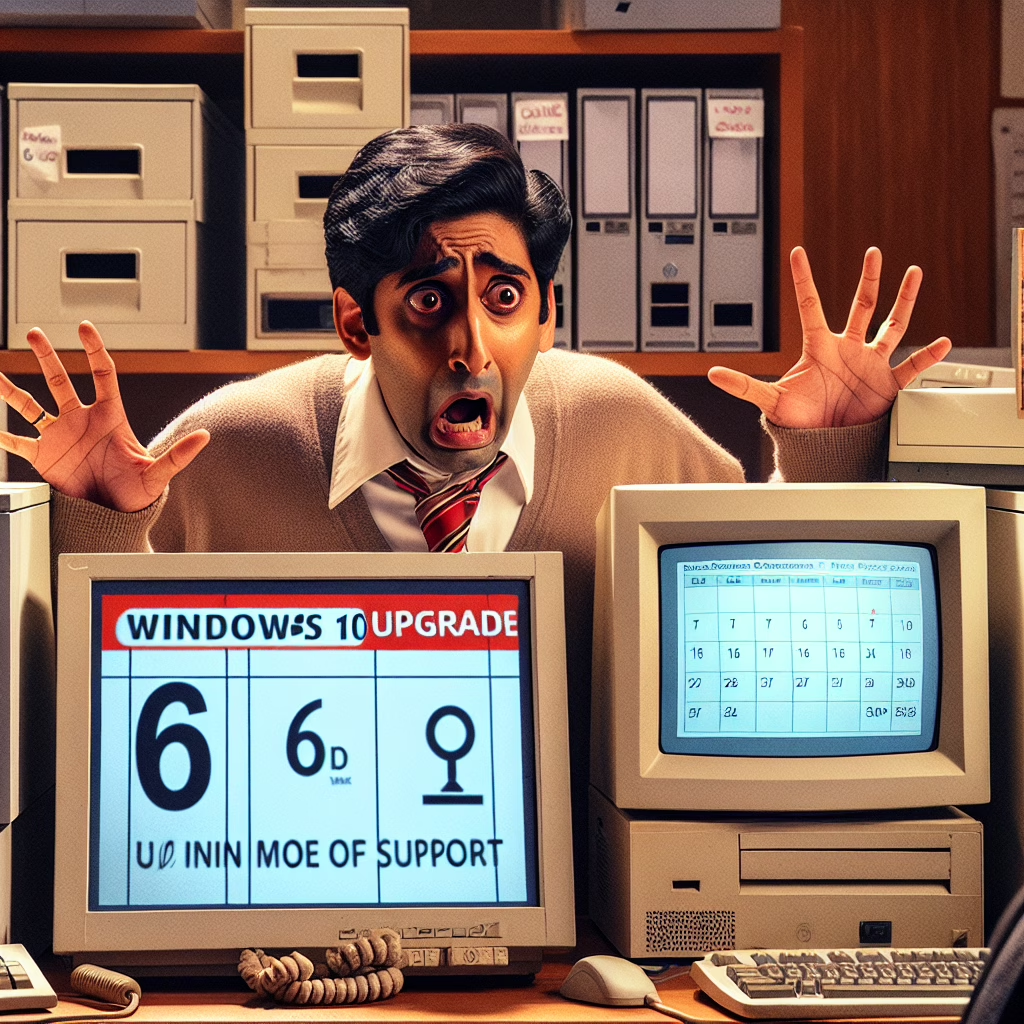As we march into 2025, the digital landscape is buzzing with news that could make even the most seasoned IT manager shudder: Windows 10 is preparing to take a permanent nap. That’s right, folks! In just six months, Microsoft will wave goodbye to its beloved Windows 10 support. And guess what? Many businesses are still blissfully unaware, operating under the assumption that their trusty old system will last forever. Spoiler alert: it won’t!
Why Upgrade from Windows 10?
Now, you might wonder, why should businesses care about this impending doom? Well, let’s break it down. When Microsoft pulls the plug on updates and support for Windows 10, it’s not just a casual farewell; it’s a full-blown security risk. Think of it like leaving your front door wide open in a neighborhood known for its mischievous raccoons. Without those crucial updates, your system becomes an easy target for cybercriminals, malware, and other unsavory digital characters.
Understanding the Urgency of Upgrading
Consider this: in today’s fast-paced tech world, where every second counts and every byte matters, sticking with outdated software could lead to catastrophic results. Can you imagine a scenario where your entire system goes down because someone decided to use an ancient version of Windows? It’s like trying to surf the internet on a flip phone—sure, it can be done, but good luck with that!
But wait! There’s more! Upgrading isn’t just about avoiding disaster; it’s also about embracing new features that come with modern operating systems. Windows 11 offers enhanced security features, better performance, and a user interface that doesn’t resemble a time capsule from 2015. Who wouldn’t want to trade in their old jalopy for a shiny new car?
The Cost of Inaction
Now let’s talk numbers because we all know that’s what gets business owners out of bed in the morning! The cost of not upgrading can be staggering. Downtime during a crisis can lead to lost revenue and damaged reputations—two things no one wants on their balance sheet. Not to mention potential legal liabilities if sensitive data is compromised due to outdated software.
In fact, according to industry experts, companies that delay upgrades can incur costs up to $500 per employee per year due to lost productivity and increased IT support issues. So while it may seem cheaper to stick with Windows 10 for now, in reality, it’s like choosing instant noodles over a gourmet meal—you might save money initially but end up regretting it later!
Creating Your Upgrade Strategy
Alright, so you’ve decided that upgrading is the way forward. But how do you go about it? Fear not! Here are some tips to help you craft an upgrade strategy:
- Assess Your Current Environment: Take stock of your existing hardware and software. Is everything compatible with Windows 11? If not, it might be time for some shiny new gadgets!
- Training Time: Don’t forget about your team! Ensure they’re trained on the new system so they don’t feel like they’ve landed on Mars when they first log in.
- Create a Timeline: Set clear deadlines for when you plan to make the switch. This will keep everyone accountable (and prevent any last-minute panic!).
- Backup Everything: Because let’s face it—if something can go wrong, it probably will! Always have backups before making major changes.
- Get Professional Help: If the thought of upgrading sends shivers down your spine, consider hiring IT professionals who can handle the transition smoothly.
The Bottom Line
The clock is ticking as we countdown to the end of Windows 10 support. Businesses need to wake up and smell the coffee (or energy drinks) because procrastination is no longer an option. With cyber threats lurking around every corner and productivity at stake, upgrading is not just advisable; it’s essential.
If you want to avoid being one of those businesses left in the dark after Windows 10 goes dark—take action now! Your future self (and your IT department) will thank you.
So there you have it! Get ready for change and let’s hope we all embrace this upgrade journey together. We’d love to hear your thoughts—what challenges do you anticipate in upgrading? Share your ideas in the comments below!
Conclusion: Embracing the Change
In summary, upgrading from Windows 10 is not just a necessity; it is a strategic move for any business aiming for continued success in the digital age. Think of the upgrade as a gateway to new opportunities, better security, and enhanced productivity. The advantages far outweigh the challenges of transitioning. Make sure your organization is prepared to forge ahead into the next chapter of computing.
For further insights on the latest tech trends, check out our articles on Microsoft’s AI-powered search developments and the upcoming Windows 11 updates.
Lastly, do not forget to keep an eye on industry news! Addressing the challenges that arise during the upgrade process can lead to greater innovation and growth for your organization.