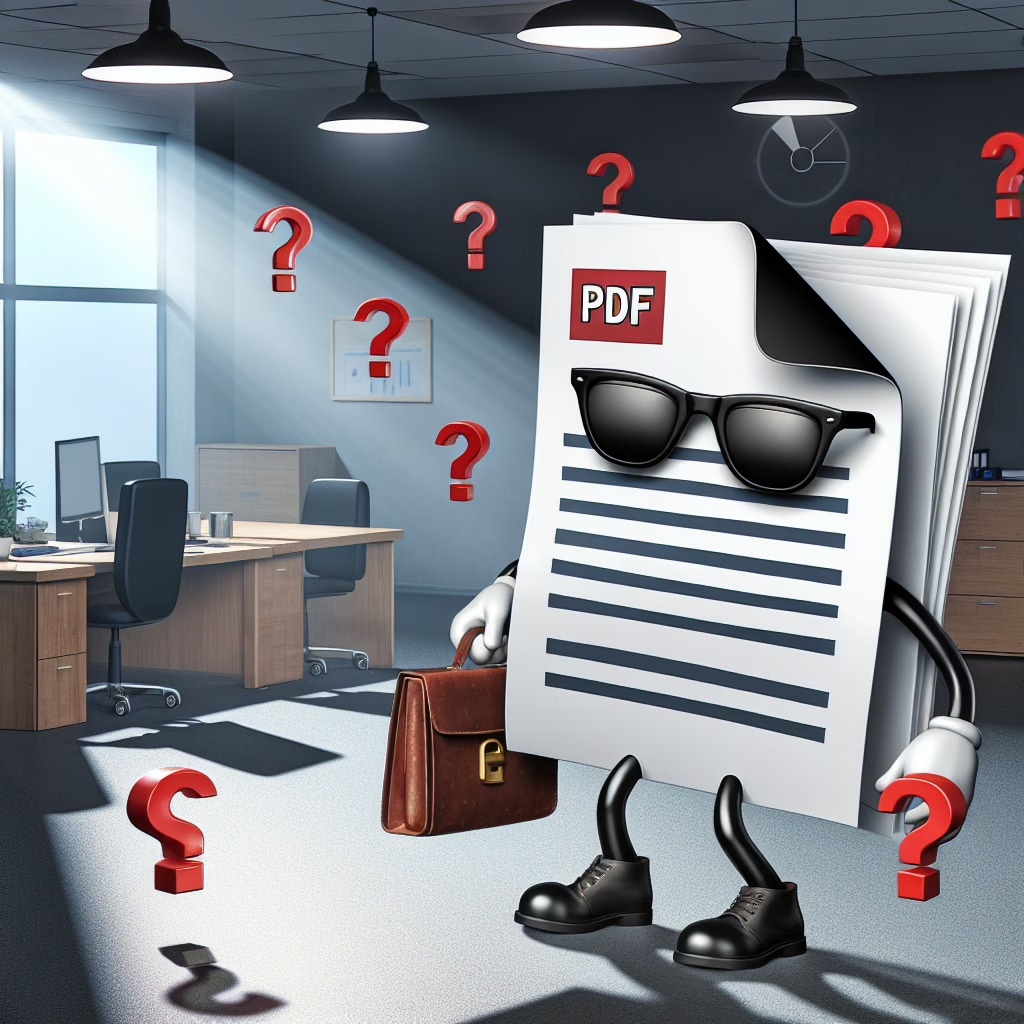Unmasking the PDF Security Risks
Ah, PDFs! The beloved file format that has become the universal language of documents—used for everything from resumes to recipes. But hold on to your digital hats, because lurking in your inbox are potential PDF security risks that could turn your day into a cyber nightmare! While PDFs might look innocent, some can carry nefarious payloads ready to wreak havoc on your devices.
Why Are PDFs So Risky?
First off, let’s talk about why PDFs have earned their reputation as the bad boys of the file world. Unlike their more straightforward siblings (we’re looking at you, JPEGs), PDFs can contain interactive elements like forms and links. This makes them particularly appealing for cybercriminals. Just imagine a PDF that looks like an official document but is actually a Trojan horse—sneaky, right?
Here’s the kicker: many users trust PDFs more than other file types because they seem professional and safe. This trust is a goldmine for hackers who exploit it by embedding malicious code within these seemingly harmless files. And just like that, you might find yourself inviting trouble into your system without even knowing it!
How to Spot Malicious PDFs
So how can you avoid falling victim to these PDF security risks? Start by sharpening your detective skills! Here are some tips to help you spot suspicious files:
- Sender’s Email Address: Always check if the sender’s email looks legitimate. If it’s from “[email protected]” but has a wacky domain like “yourbank-fake.com,” run for the hills!
- File Size: A PDF that’s unusually small or large compared to what it should be? That’s a red flag! An important document shouldn’t weigh less than a feather.
- Unexpected Attachments: If someone sends you a PDF out of the blue, take a moment to question it. Wasn’t expecting anything? Tread carefully!
The Importance of Software Updates
This might sound like a broken record, but keeping your software updated is crucial in combating PDF security risks. Software developers regularly release updates that patch vulnerabilities hackers love to exploit. So, unless you enjoy living on the edge (and we don’t mean the cool skateboard kind), hit that update button!
Using Antivirus Software: Your Digital Bodyguard
Another essential line of defense against those dastardly PDF security risks is using reliable antivirus software. Think of it as having a digital bodyguard—one that stands between you and unwanted troublemakers! Ensure your antivirus is set to scan attachments automatically; this way, you’ll catch potential threats before they even reach your inbox.
Best Practices for Handling PDFs
Now that we’ve covered how to spot suspicious PDFs and protect yourself with updates and antivirus software, let’s dive into some best practices for handling these documents:
- Avoid Opening Unknown Files: If you don’t recognize the sender or weren’t expecting the document, it’s best left unopened.
- Use a Sandbox Environment: For extra security, consider using a virtual machine or sandbox software to open suspicious files safely.
- Convert Before Opening: Converting PDFs into another format (like .txt) can sometimes strip away malicious code before you view them.
The Bright Side of PDF Security Awareness
The good news? By being aware of these PDF security risks and following simple safety practices, you can navigate your inbox with confidence! Remember: while hackers may be clever, so are you! A little caution goes a long way in protecting yourself from potential threats.
No one wants to be that person who gets tricked by a PDF. So next time you’re tempted to click on an unknown attachment, just ask yourself: Is it worth risking my device’s safety? Spoiler alert: It never is!
If you’ve got tips or experiences regarding PDF security risks that could help others stay safe, we’d love to hear them! Share your thoughts in the comments below!
Special thanks to TechRadar for their insightful article on this topic. For more details on this subject, check out their original piece here.
Looking for more tech-related tips? Check out our articles on NotebookLM Update for Easy AI Podcasting and the Verizon Security Flaw.