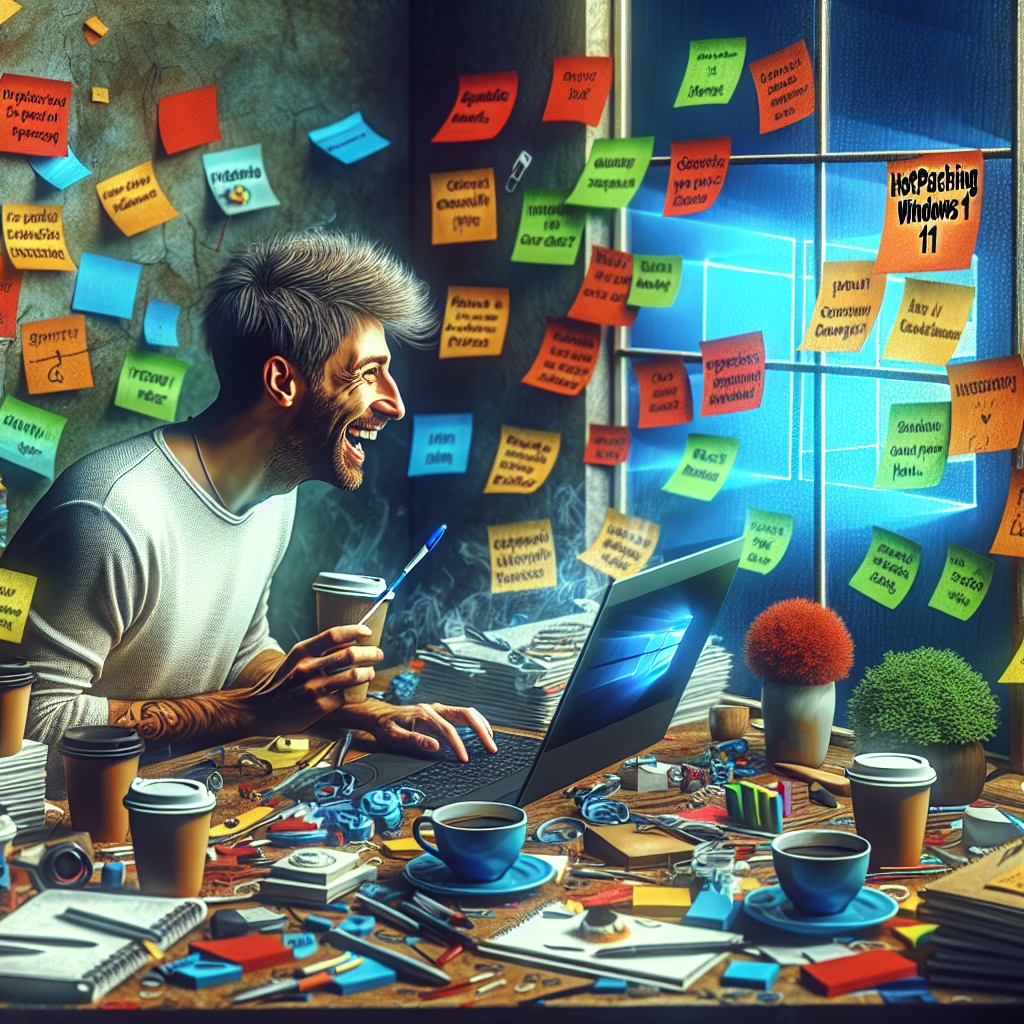In a world where every second counts, Microsoft has decided that Windows 11 Enterprise users deserve a break – from downtime, that is! With the introduction of hotpatching support, Microsoft aims to keep your work devices running smoothly without the hassle of those pesky restarts. Talk about a win-win!
What is Hotpatching?
Hotpatching is not just a fancy term to impress your tech-savvy friends; it’s a real game changer. This feature allows for updates to be applied to a system while it’s still running. No more waiting for the dreaded update notification to tell you that your computer needs to restart at the most inconvenient times. Instead, you can keep on working, sipping your coffee, and pretending to be productive while your device quietly does its thing in the background.
Why Should You Care About Hotpatching?
Imagine this: It’s Monday morning, and you’re trying to finish that important presentation due in two hours. Suddenly, your computer decides it’s the perfect time for an update. Cue the horror music! But with hotpatching, you can dodge that bullet. This feature is designed specifically for enterprise users who rely on their devices to be operational at all times. It aims to minimize disruptions caused by updates.
Microsoft has recognized that downtime equals lost productivity and revenue. By implementing hotpatching support, they are putting their money where their mouth is – or rather, their updates where your work is! As the corporate environment evolves, staying ahead with such innovations can significantly boost profitability and employee morale.
The Technical Side of Hotpatching
For those of you who enjoy the nitty-gritty details (and we know you’re out there), hotpatching works by applying certain types of updates directly into the memory of a running process. This means critical fixes can be deployed without requiring a full reboot of the operating system, making it an efficient tool for IT departments. So, if you’ve ever wanted to feel like an IT wizard casting spells on your machine, this might just be your moment!
This feature isn’t available for everyone yet; it primarily targets enterprise environments, specifically those using Windows 11. But don’t fret! If you’re part of a larger organization using Windows 11, chances are you’ll be among the first to experience this magical upgrade.
The Benefits of Hotpatching
Let’s break down some benefits because who doesn’t love a good list?
- Reduced Downtime: As we mentioned earlier, minimizing downtime means maximizing productivity. Your team can continue working without interruptions!
- Enhanced Security: Quick deployment of security patches means vulnerabilities can be addressed in real-time, keeping your data safer than ever.
- Improved User Experience: Nobody enjoys waiting around for their computer to restart – with hotpatching, it’s like having your cake and eating it too!
- Cost Efficiency: Less downtime translates to more revenue, making hotpatching a wise investment for businesses.
The Future Looks Bright with Hotpatching
As technology evolves, so do user expectations. Businesses want efficient solutions that don’t disrupt their operations. Microsoft’s addition of hotpatching support is a clear indication that they are listening to these demands and adapting accordingly.
If this trend continues, we might see more companies following suit, implementing similar features in their products to retain competitiveness. Who knows? Soon, we could be living in a world where every update is as seamless as scrolling through cat memes on social media! Keep an eye out, as innovations like this shape the future of our daily tech interactions.
Your Thoughts on Hotpatching?
So there you have it! Microsoft’s hotpatching support for Windows 11 Enterprise users is poised to reduce downtime significantly and enhance productivity across the board. What do you think? Are you excited about these changes? Or do you think Microsoft should focus on other areas first? Feel free to dive into the discussion in the comments below!
A big thank you to TechRadar for providing the original insights that inspired this post!
Explore more about Windows 11 features and enhancements for a better user experience today.