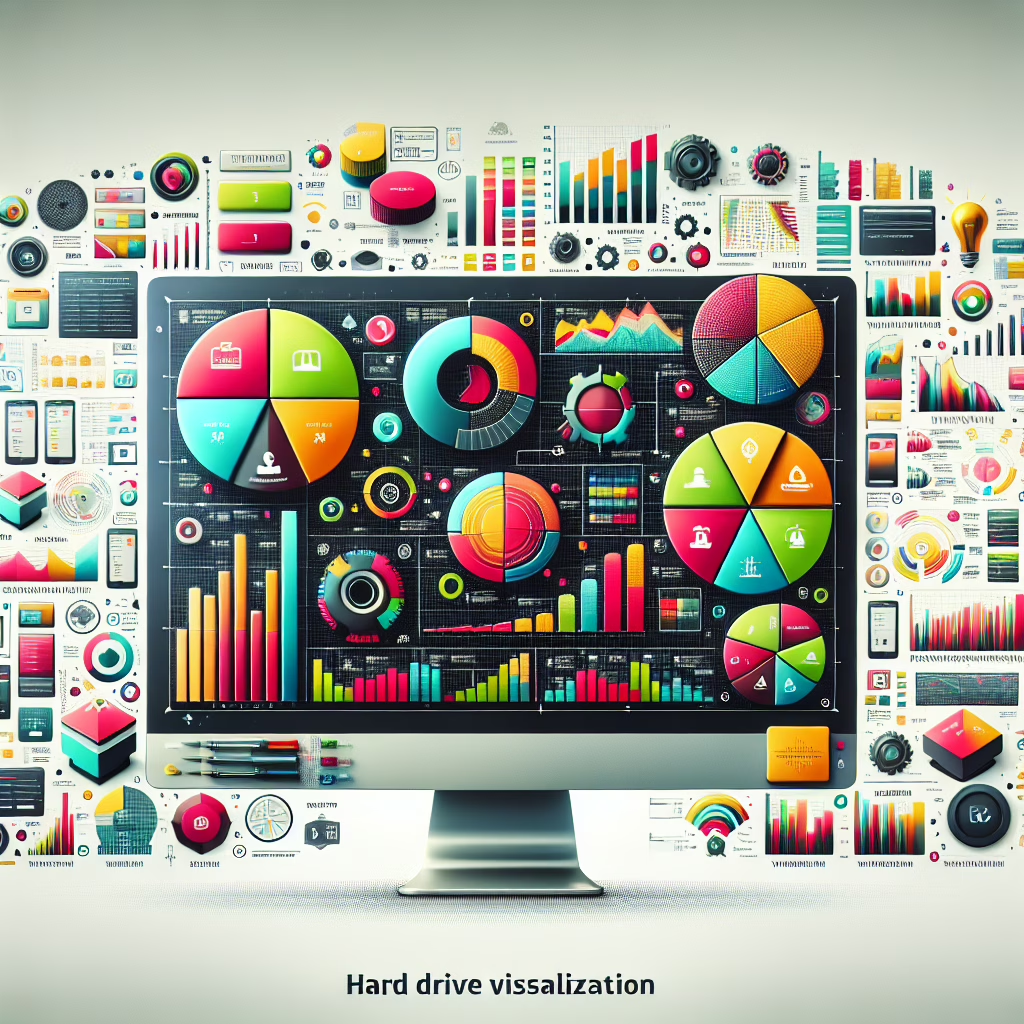In the digital age, managing your hard drive can feel like a full-time job. Between photos of your cat, endless memes, and that one random PDF you downloaded three years ago, it’s no wonder you’re asking, “Where did all my space go?” Luckily, there are some nifty apps out there to help you visualize what’s hogging your hard drive and reclaim your digital realm!
Why Visualization is Key for Hard Drive Management
Imagine trying to find your favorite sweater in a cluttered closet. You’d probably end up pulling out everything else first! The same goes for your hard drive. Visualization tools can help you see exactly what’s taking up space, making it easier to decide what stays and what goes. In 2025, these apps are your best friends in the battle against digital clutter.
Top Apps for Visualizing Your Hard Drive Usage
Let’s dive into the star players of the visualization game. These apps not only tell you what’s eating up your precious space but also do so with a flair that makes disk management feel less like a chore and more like a fun puzzle.
1. Disk Inventory X: The Treasure Map of Your Files
First up is Disk Inventory X. Think of it as a treasure map leading you to the buried treasures (or junk) on your hard drive. This app uses colorful treemaps to show file sizes, making it easy to spot the big culprits. You might even find files from that long-forgotten project you swore you’d get back to someday—spoiler alert: you probably won’t.
2. DaisyDisk: The Friendly Space Pirate
DaisyDisk is like having a charming pirate aboard your ship, but instead of plundering gold, it helps you scavenge through your hard drive’s contents. It provides an interactive map of your storage that reveals which files are weighing you down. Plus, its aesthetic design makes decluttering feel like an artistic endeavor rather than a tedious task.
3. WinDirStat: The Classic Clutter Buster
If you’re rocking Windows, WinDirStat is a classic that never goes out of style. This tool gives you a visual representation of all your files, with each file type represented by different colors in a giant grid. It’s like a rainbow explosion on your screen that helps you identify where all your space has gone—no unicorns required!
Why You Should Care About Hard Drive Management
You may be wondering why taking time to manage your hard drive is even necessary. Well, aside from finding that elusive free space that could be used for downloading more cat memes (obviously), keeping your storage organized can improve system performance and speed up those pesky loading times.
In 2025, we all want our devices running smoothly without the dreaded spinning wheel of doom interrupting our binge-watching sessions or online gaming marathons. Regularly utilizing these visualization tools ensures that you don’t just throw money at new storage solutions when all you need is to clear out the digital cobwebs. By managing your hard drive, you can prolong the life of your devices and enhance your overall user experience.
Best Practices for Maintaining Your Hard Drive
Now that you’ve got the tools for visualization at your fingertips, let’s talk about some best practices for maintaining that hard drive:
- Regularly Check Storage: Set reminders to check your storage every few months. That way, you’re not surprised by an unexpected lack of space during an important moment.
- Organize Files: Create folders based on categories—like “Important Work” or “Random Stuff I’ll Never Look At Again.” Trust us; future-you will thank present-you.
- Cloud Storage: Consider using cloud storage options for files that you don’t need immediate access to. It’s like moving out of a cramped apartment into a spacious loft!
- Delete Unnecessary Files: Make it a habit to go through your files and delete anything you no longer need. This can free up significant space.
- Backup Regularly: Ensure that you have backups of essential files on a different drive or in the cloud to protect against data loss.
So there you have it! With these tips and tools at hand, you’ll be well-equipped to tackle any hard drive woes in 2025 and beyond. Remember: visualization is key! And who knows—you might even rediscover some hidden gems along the way!
If you’ve tried any of these apps or have other suggestions for hard drive management, we’d love to hear about them! Share your thoughts in the comments below!
A special thanks to Wired for their original article on this topic! We appreciate their insights into keeping our digital lives organized.
For further readings, be sure to check out some of our related articles like You might get a free Meta Quest 3 to use on your next flight or Sora needs to up its game to match the new Runway AI video model. These could provide more insights into enhancing your tech-savvy lifestyle!