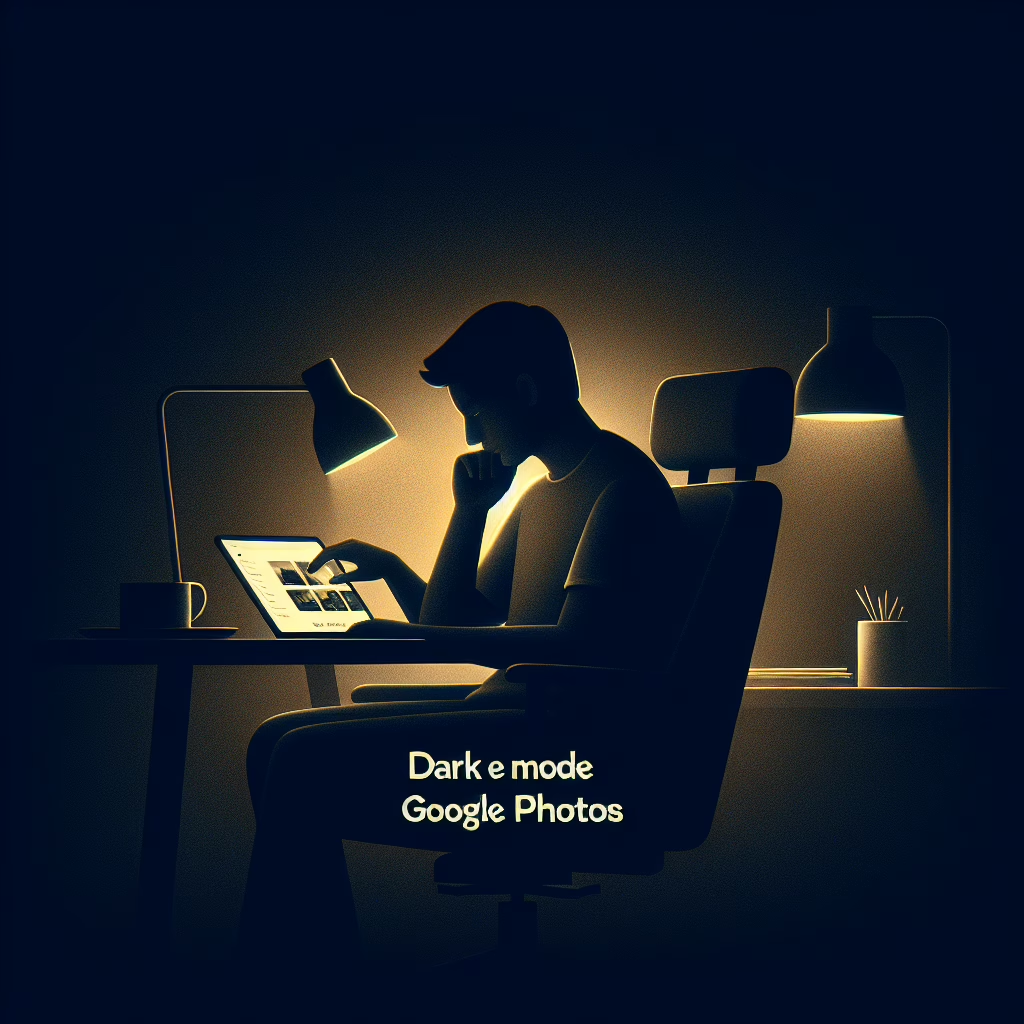In a world where our screens seem to emit enough light to guide ships at sea, Google has decided to grace us with a little darkness. Yes, you heard it right! The much-coveted dark mode for Google Photos is no longer a mere mirage on our phones; it has finally arrived on the web version too! It’s like the universe decided we needed a stylish upgrade while scrolling through our endless photo libraries.
Why Dark Mode is the New Black
Let’s face it: dark mode is not just a trend; it’s a lifestyle choice. It’s akin to wearing sunglasses indoors—way cooler and arguably more functional! Not only does dark mode reduce glare, but it also saves battery life on devices, especially those pesky OLED screens that drain faster than your willpower at a buffet. With Google Photos now sporting this fashionable look on both web and mobile, you can switch between devices without losing your style!
What’s even better? This update means you can enjoy less eye strain while browsing through memories of that beach vacation you took in 2019. You know, the one where you promised yourself you’d work out more? (Spoiler alert: that didn’t happen!)
How to Enable Dark Mode in Google Photos
If you’re wondering how to join the dark side (and trust me, it’s worth it), enabling dark mode is as easy as pie—if pie were super simple and didn’t require baking skills! Here’s how:
- For Mobile: Open the Google Photos app, tap on your profile picture in the top right corner, select ‘Settings,’ then choose ‘Theme.’ Select ‘Dark’ and voila! You are now officially in the dark.
- For Web: Just head over to Google Photos in your browser. If you’re using Chrome, go into your settings and enable dark mode or use a dark theme extension. Your photos will now glow like stars against a midnight sky!
And just like that, you’ve transformed your Google Photos experience from bright and blinding to sleek and chic!
The Benefits of Embracing Dark Mode
Beyond the aesthetics, there are numerous benefits of adopting this shadowy interface. Studies suggest that darker backgrounds can help reduce eye fatigue, which is great news for those late-night photo-editing sessions when you swear your cat looks better with a filter. Additionally, dark mode can extend battery life, especially if you’re using an OLED screen.
- Reduce Eye Strain: Spending hours sifting through your digital archive is far more pleasant in dark mode.
- Longer Battery Life: Your device’s battery will thank you for switching, especially on OLED screens.
- Improved Aesthetics: Your photo library looks more appealing with a sleek dark background.
So whether you’re reliving memories of last summer’s road trip or sifting through photos of your dog dressed as a hotdog (seriously, why do we do this?), dark mode makes the experience smoother and more enjoyable.
A Stylish Conclusion
As we embrace the elegance of dark mode, let’s not forget what it brings to our digital lives: comfort, style, and perhaps a little bit of mystery. Now you can enjoy Google Photos in all its glory without blinding yourself in the process!
Have you made the switch to dark mode yet? Share your thoughts below! We’d love to hear about your experiences navigating through your photo archives in style.
A big thank you to TechRadar for shedding light (or should I say darkness?) on this fabulous update!