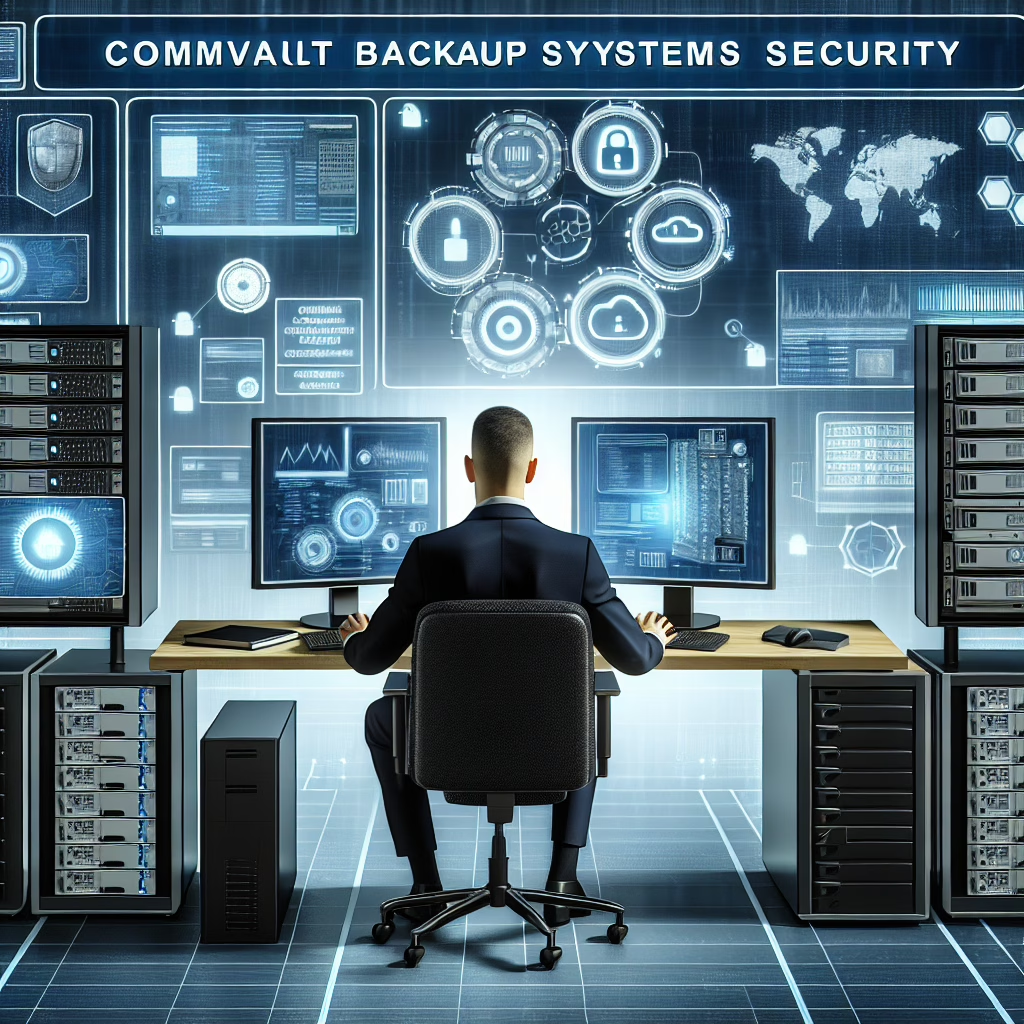In the ever-evolving world of data protection, Commvault Backup Systems have recently come under the spotlight for not-so-great reasons. Yes, folks, it seems that while we were busy binge-watching our favorite series, some techies discovered a rather alarming security issue lurking in the shadows of Commvault’s backup solutions. But don’t panic just yet; there’s a silver lining! Let’s explore what this means for you and why promptly patching is the superhero move you need to make.
What’s the Scoop on Commvault Backup Systems?
For those who may not be familiar, Commvault Backup Systems are like the Swiss Army knives of data protection, providing organizations with a myriad of backup and recovery options. They help keep your data safe from accidental deletions, hardware failures, and the occasional rogue coffee spill (we’ve all been there).
However, recent reports have revealed that some vulnerabilities could make these systems more like Swiss cheese than a robust fortress. These flaws could potentially allow cybercriminals to waltz right into your data center without so much as a ‘how do you do?’ They’re not exactly sending out invitations, but the risk is real!
Why You Should Patch Your Commvault Systems ASAP
You might be thinking, “Well, I’ll just ignore this for now.” But let me tell you – ignoring security updates is like leaving your front door wide open while you go on vacation. Sure, it might seem fine at first, but eventually, someone’s going to take advantage of that opportunity. Here’s why patching is essential:
- Security First: The vulnerabilities found can lead to unauthorized access to sensitive data. Cybercriminals are like kids in a candy store when they see an unpatched system.
- Compliance Matters: Many industries have strict compliance requirements. Not patching your systems could lead to hefty fines or even legal troubles. Talk about a headache!
- Peace of Mind: There’s nothing quite like the feeling of knowing your data is safe. By applying those patches, you can sleep soundly knowing you’ve taken steps to protect your organization.
The Technical Side: What Should You Do?
If you’re scratching your head wondering how to patch your Commvault Backup Systems, fear not! The process is simpler than assembling IKEA furniture (and trust me, that’s saying something!). Here’s a step-by-step guide:
- Identify Your Version: Check which version of Commvault you’re running. This will help determine if you’re affected by the vulnerabilities.
- Download the Latest Patch: Head over to Commvault’s official website and grab the latest updates. It’s like shopping online but with fewer shipping fees!
- Backup Before You Update: Always back up your existing configuration before applying patches. Think of it as putting on a life jacket before jumping into deep waters.
- Apply the Patch: Follow the instructions provided in the update documentation carefully. If only everything came with such clear guidance!
- Test Your System: After patching, test your system thoroughly to ensure everything is functioning correctly. This is like taking your new shoes for a test walk – you want to make sure they fit just right!
The Bottom Line: Don’t Be That Organization
No one wants to be that organization that suffers a data breach because they neglected their backups. So roll up your sleeves and get patching! Regular maintenance might not be as thrilling as skydiving or rock climbing, but it’s certainly less risky and way more important in today’s digital landscape.
If you’re not sure where to start or need assistance with your Commvault Backup Systems, consider reaching out to an IT professional. They can help ensure you’re taking all the right steps towards securing your data.
In conclusion, while Commvault Backup Systems may currently have a few security hiccups, with timely patches and good practices, you can turn those frowns upside down! Stay safe out there, and remember: good cybersecurity hygiene is always in style.
We’d love to hear your thoughts! Have you patched your systems recently? Share your experiences in the comments below!
A big thank you to TechRadar for shedding light on this important issue!