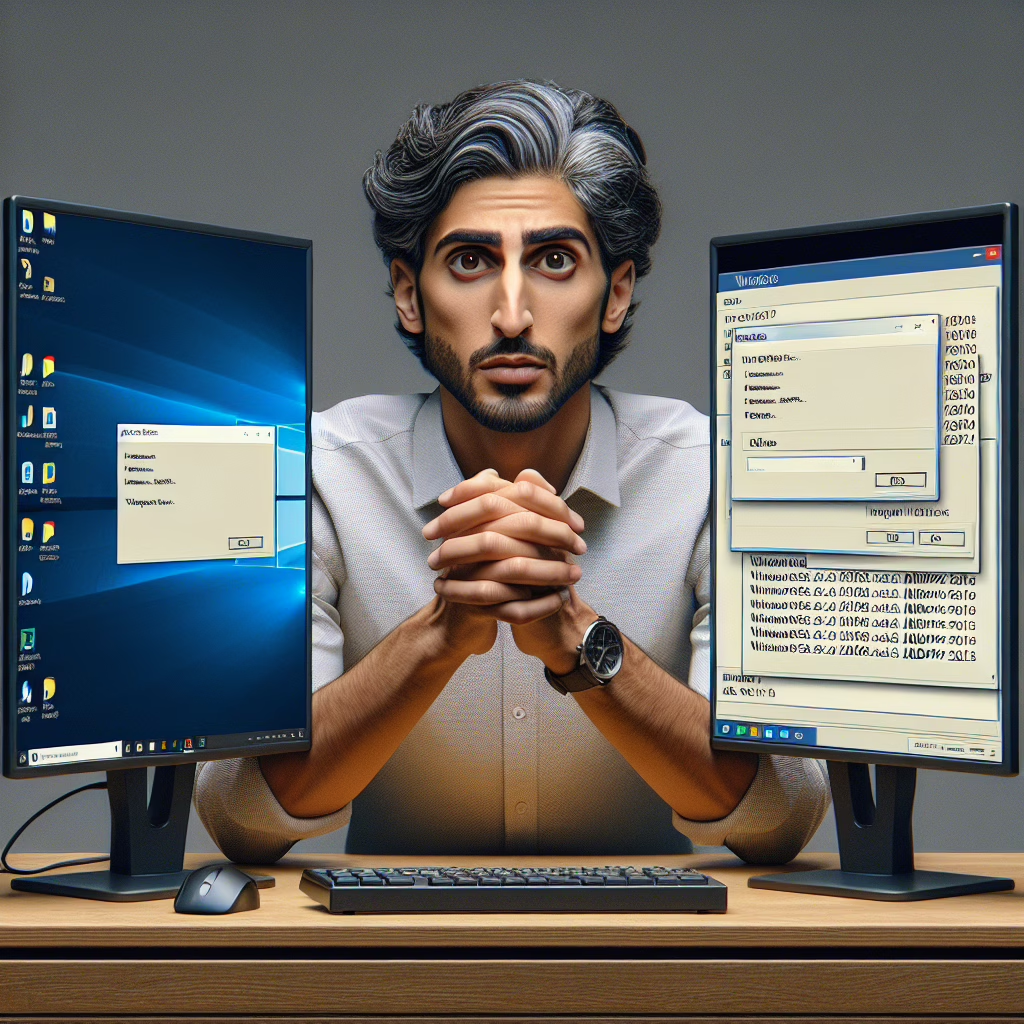In the realm of computing, where every second counts and every pixel matters, AMD has released a processor that is turning heads and raising eyebrows. Yes, folks, we’re talking about AMD’s most powerful processor ever! But hold onto your keyboards—this powerhouse actually performs better on Windows 10 than its shiny successor, Windows 11. Surprised? You shouldn’t be. Let’s dive into this technological conundrum!
Windows 10 vs Windows 11: The Great Debate
Imagine stepping into a gourmet restaurant only to find that the special of the day tastes suspiciously like last week’s leftovers. That’s how some users feel when they upgrade to Windows 11, especially those wielding AMD’s latest and greatest processor. Windows 10 has been a reliable companion for many, and it seems that for now, it’s still got the edge over Windows 11.
So what gives? Why does a cutting-edge processor thrive on an operating system that’s supposed to be old news? Well, it turns out that while Windows 11 promises a sleek new interface and some snazzy features, it also comes with its fair share of compatibility quirks and performance hiccups that can leave even the most patient tech enthusiast scratching their heads.
Performance Insights: Why Windows 10 Wins
First things first—let’s talk about performance metrics. Benchmarks are like the report cards of the tech world; they tell us how well our gadgets are doing in school. In tests comparing AMD’s latest chip on both operating systems, Windows 10 consistently scored higher marks in various applications and gaming scenarios. Who knew that the old-timer could still outshine its younger sibling?
Several factors contribute to this phenomenon:
- Driver Compatibility: Many drivers were optimized for Windows 10 during its long reign as king of the hill. With new hardware comes new software challenges, and sometimes those challenges lead to less-than-ideal performance.
- Resource Management: Windows 11 is designed with modern hardware in mind but sometimes mismanages resources for older setups. It’s like trying to fit a square peg in a round hole—frustrating for everyone involved!
- Background Processes: A multitude of background processes can bog down performance on Windows 11. It’s like having a party where too many guests show up and nobody gets to enjoy the punch!
The User Experience: Navigating the New Terrain
If you’ve recently upgraded to Windows 11 and feel like you took a wrong turn into a maze, you’re not alone. While the new user interface offers some fancy visual upgrades, many users find themselves longing for the simplicity and familiarity of Windows 10. Navigating through settings can feel like deciphering hieroglyphics—easy if you’re an ancient Egyptian, but bewildering otherwise.
Moreover, let’s talk about gaming—a favorite pastime for many who invest in high-performance processors. Gamers have reported experiencing stuttering and lag when running games on Windows 11 compared to their seamless adventures on Windows 10. Talk about an unexpected plot twist!
Future Outlook: Will Things Change?
The big question on everyone’s mind is whether Microsoft will smooth out these wrinkles in future updates for Windows 11. After all, it’s not uncommon for newly launched software to require a few patches before it becomes truly user-friendly. And as AMD continues to roll out updates for their processors, we can only hope that compatibility improves.
Until then, if you own AMD’s latest processor and want the best experience possible, sticking with good ol’ reliable Windows 10 might just be your best bet. Who would have thought that sometimes going back in time could be forward-thinking?
Your Thoughts?
We’d love to hear your thoughts on this topic! Are you experiencing similar issues with AMD’s powerful processor on different operating systems? Or maybe you’re a proud defender of Windows 11? Share your experiences in the comments below!
A big thank you to TechRadar for the original insights that inspired this discussion!